.webp)




















.jpg)
Discover how MultiTV’s Video PaaS, and Video SaaS enhance your reach and impact.
MultiTV enhances content creation and management with M-FAST, streamlining video production for businesses. Our powerful tools facilitate collaboration and efficient workflows, enabling teams to deliver compelling narratives and drive impactful decision-making.
Read MoreWith MultiTV’s Creator and Video PaaS, OTT platforms and broadcasters optimize content delivery and elevate viewer experiences. Our solutions support advanced features like adaptive bitrate streaming and robust content analytics, ensuring seamless access to high-quality media.
Read MoreMultiTV empowers sports organizations to highlight key moments with precision through our Key Moments feature. Capturing and delivering instant replays and highlights, we provide fans with an engaging and immersive viewing experience, keeping them connected to the action.
Read MoreSee how our Video PaaS called Creator is revolutionizing Media Management, combining the agility of OTT with the robustness of Cloud Playout, reducing costs and enhancing content aggregation.
.jpg)
.png)
.png)
.png)

Automatically capture key moments with AI to enhance viewer experiences.

Reduce production expenses by 80% with AI-driven content generation.

Enhance viewer engagement with AI-identified key moments, boosting interaction rates.
We focus at every stage on effective communication and collaboration between the client and ensuring that the final design meets the client's objectives and expectations.
It is important to note that these are simplified steps, and the actual work process may vary depending on the complexity of the project.

Streamline your story with MultiTV's Creator. Engage audiences effortlessly across devices and platforms, crafting beautiful viewing experiences with ease.
.webp)
Experience the future of automated cloud playout with M-FAST the fusion of cloud innovation and simplicity, delivering rich content seamlessly.
.webp)
Unleash creativity with AI – where AI brings your short video dreams to life, effortlessly. Quick, easy, and stunning short videos at your fingertips!

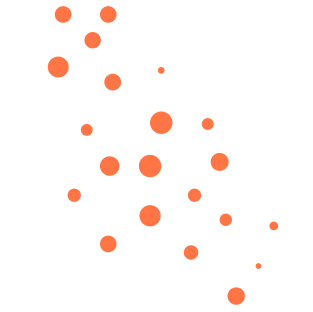
Since 2015, MultiTV has been at the forefront of revolutionizing video technology, using the power of video to tell compelling stories that connect, engage, and captivate audiences across the globe. From innovative brands to leading enterprises, we help our partners leverage the potential of video to create meaningful experiences that resonate deeply with viewers. Our expertise spans diverse industries, and our commitment to quality has earned us a trusted reputation worldwide.
With a growing presence in America, Southeast Asia, Middle East Asia, Africa, Europe, and the UK, we continue to expand our footprint and empower our clients to break barriers, reach new audiences, and make an impact on a global scale. Whether through our advanced Video PaaS and Video SaaS, video streaming solutions, or dynamic content creation tools, MultiTV is dedicated to helping you deliver stories that inspire, influence, and transcend borders. Choose MultiTV as your partner in shaping the future of video, and together, we will make a lasting global impact.
.webp)
.webp)
"I have worked with MultiTV on ‘N’ number of webcast projects till now it has been great working with Team MultiTV, as they take complete ownership of the project that they do and they are really experts of their domain and that’s their USP as well. "
.jpg)
Dhurv Tuteja(JK Tyre)
Manager Digital Marketing JK Tyres
"Thanks for your efforts on the F62 launch. It was executed very well, from the production to simulcast on multiple platforms. It is great to have MultiTV with us. I look forward to more opportunities of working together."
.png)
Ram Deshpande
Vice-President, Digital Samsung
"As Apollo 24/7, we have been associated with Multi- TV, doing our online property/show "Health Hour". The service and technical support received from Multi-TV is exceptional."

Kushagr Sharma
Marketing Manager Apollo24|7

The streaming industry is entering a..
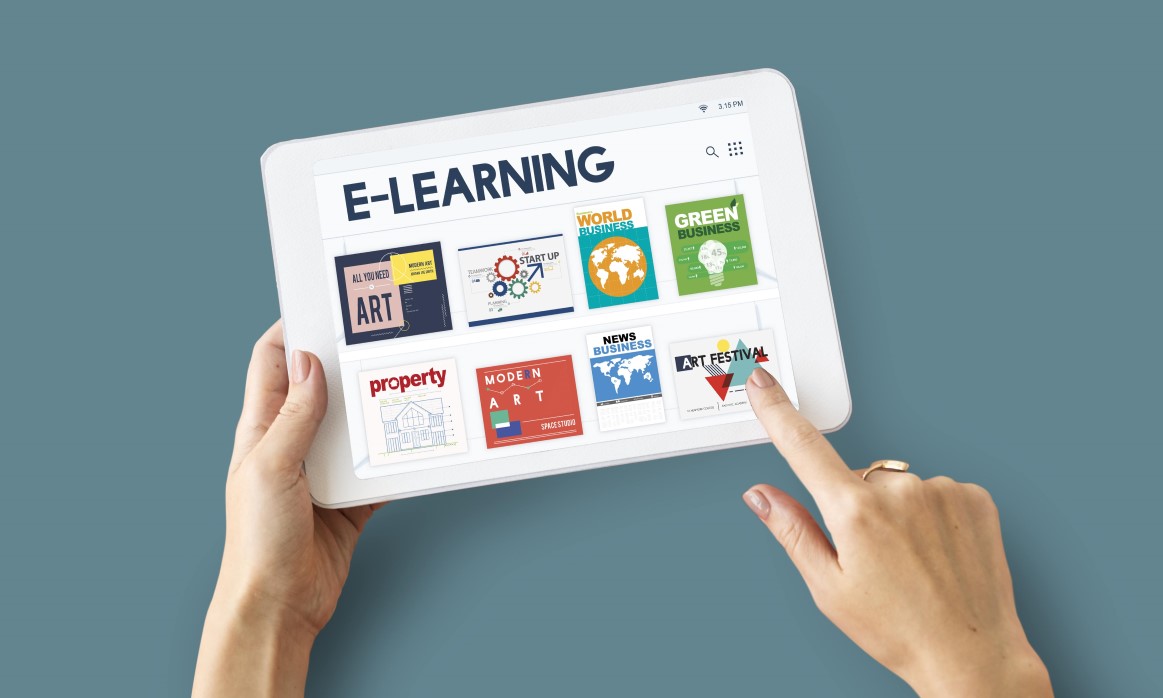
The e-learning sector is witnessing exponential growth, fueled by technological advances and a global shift towards...

The digital landscape is constantly evolving, and the rise of short-form video content is a testament to this...